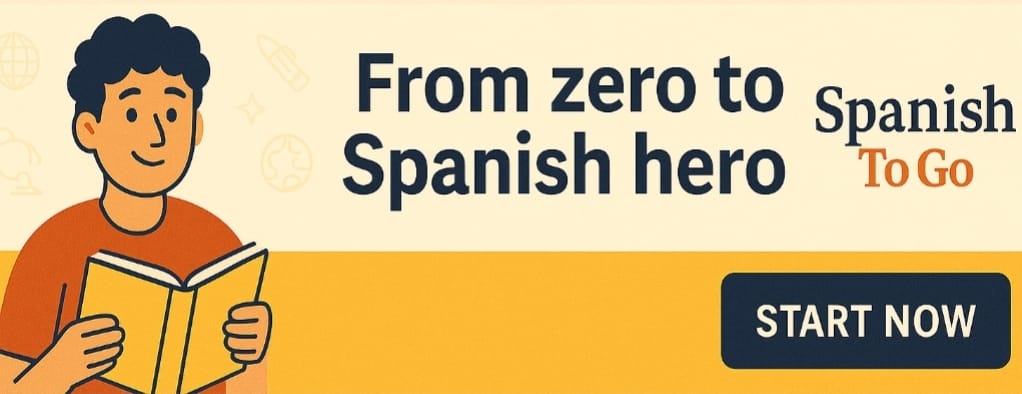Why Is My Microsoft Word Spell Check in Spanish?
Introduction
Microsoft Word is a widely used word processing software that offers spell check functionality to help users identify and correct spelling errors in their documents. However, sometimes users may encounter a situation where the spell check in Microsoft Word is set to Spanish instead of their desired language. In this article, we will explore some common reasons why the Microsoft Word spell check may default to Spanish and provide solutions to resolve this issue.
Possible Reasons for Spanish Spell Check
Language Settings: The most common reason for the spell check defaulting to Spanish is the language settings in Microsoft Word. If the language setting is set to Spanish, the spell check will automatically check for spelling errors based on Spanish language rules and dictionary.
Default Language: When creating a new document, Microsoft Word may default to a specific language, such as Spanish, based on the default settings of the program or the operating system. This can result in the spell check being set to Spanish by default.
Language Formatting: In some cases, the text formatting or language formatting applied to a particular section of the document may be set to Spanish. This can cause the spell check to detect and suggest corrections based on Spanish language rules.
Solutions to Change Spell Check Language
Language Settings: To change the spell check language in Microsoft Word, go to the “Review” tab in the ribbon at the top of the program. Look for the “Language” section and click on the “Language” button. From the drop-down menu, select the desired language, such as English, and click “Set as Default” to apply the change to future documents.
Document Language: If the issue persists with a specific document, check the language formatting of the document itself. Go to the “Review” tab, click on the “Language” button, and make sure the document language is set to the desired language. Adjusting the language formatting of the document should update the spell check accordingly.
Default Language: If Microsoft Word consistently defaults to Spanish even after changing the language settings, it may be necessary to modify the default language settings of the program itself. Access the “Options” menu by clicking on “File” and selecting “Options.” In the “Language” section, choose the desired language as the default and click “OK” to save the changes.
Conclusion
Having the spell check default to Spanish in Microsoft Word can be an inconvenience, but it is a common issue that can be easily resolved. By adjusting the language settings, document language formatting, or default language settings in Microsoft Word, users can ensure that the spell check operates in their preferred language, such as English. By following the provided solutions, users can overcome this issue and enjoy accurate spell checking in their desired language while using Microsoft Word.
How To Pronounce The Letters C And Z In Castilian Spanish
Sunfood Spanish Bee Pollen | Spanish Translation by Spanish to Go