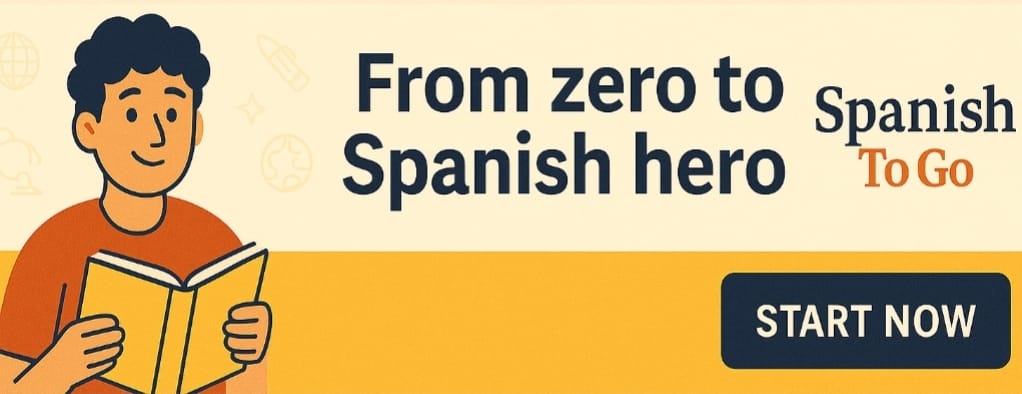How To Say Siri In Spanish
Introduction
“Siri” is a well-known virtual assistant developed by Apple, capable of performing various tasks and providing information through voice commands. When using Siri in a Spanish-speaking setting, it’s essential to know how to refer to the virtual assistant. In Spanish, “Siri” remains the same, and it is pronounced as “Siri,” although the pronunciation may have a slight accent due to language differences.
Using Siri in Spanish
To activate Siri on an Apple device in Spanish, you can typically say “¡Oye Siri!” or “Hola Siri,” which translates to “Hey Siri” or “Hello Siri” in English. After activating Siri, you can interact with it using voice commands and questions in Spanish.
Engaging with Siri in Spanish
When communicating with Siri in Spanish, you can use a wide range of voice commands to perform tasks, such as:
1. Obtaining Information:
“Pregúntale a Siri cuál es la capital de España.” (Ask Siri what the capital of Spain is.)
2. Setting Reminders:
“Dile a Siri que me recuerde mi reunión a las 3 PM.” (Tell Siri to remind me of my meeting at 3 PM.)
3. Sending Messages:
“Siri, envía un mensaje a María que diga ‘Nos vemos a las 7 PM.'” (Siri, send a message to Maria saying ‘See you at 7 PM.’)
4. Making Calls:
“Llama a papá.” (Call dad.)
5. Opening Apps:
“Abre la aplicación de música.” (Open the music app.)
6. Getting Directions:
“Pregunta a Siri cómo llegar a la estación de tren.” (Ask Siri how to get to the train station.)
7. Checking the Weather:
“Dime el pronóstico del tiempo para mañana.” (Tell me the weather forecast for tomorrow.)
Language Settings for Siri
To use Siri in Spanish, you may need to adjust the language settings on your Apple device. Look for the “Language & Region” or “Siri & Search” settings to select Spanish as the preferred language.
Conclusion
“Siri” remains “Siri” in Spanish, and it is activated using phrases like “¡Oye Siri!” or “Hola Siri.” When communicating with Siri in Spanish, use voice commands to perform tasks, ask questions, and obtain information. Adjust the language settings on your Apple device to enable Siri in Spanish, and enjoy the convenience of interacting with the virtual assistant in your preferred language. Whether you need to set reminders, send messages, or get directions, Siri is there to assist you in Spanish-speaking environments, making daily tasks more accessible and enjoyable.
How Do You Say Ready Up In Spanish